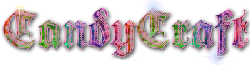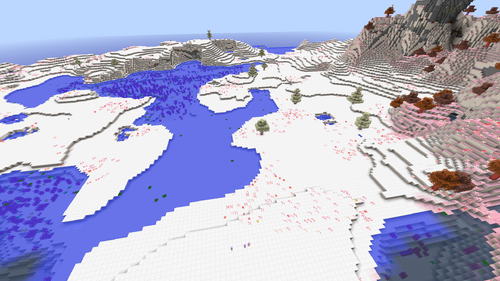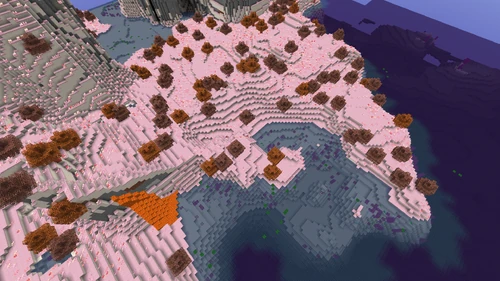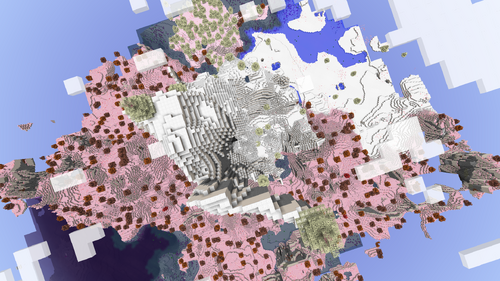No edit summary |
No edit summary |
||
| (24 intermediate revisions by 3 users not shown) | |||
| Line 1: | Line 1: | ||
| + | <!-- This is a responsive front page design that adapts to the available width |
||
| − | <metadesc>The #1 wiki source of information on CandyCraft, the Minecraft mod with pinkness!</metadesc> |
||
| + | of the browser by showing content in 1, 2, or 3 columns. |
||
| − | {| style="border: none; border-collapse: separate; width: 100%;" cellpadding=10 cellspacing=10 |
||
| − | |-valign="top" |
||
| − | | width="100%" colspan="3" class="feature" id="mf-welcome"| <div class="minetip" data-minetip-title="&6The ultimate source for all things in the mod" style="font-variant: small-caps; font-size: 200%; color:orange; font-family:Minecraft; padding-bottom: 5px; text-align: center;">Welcome to the Official {{SITENAME}}</div><br><div class="sprite" style="text-align:center; font-size:32px;">[[File:Wiki.png|link=|alt=]]<br>W[[File:Honey Torch.png]]k[[File:Honey Torch.png]]</div><br> |
||
| − | <span style="text-align:center;"> |
||
| − | Welcome to the <span style="font-family:Minecraft; color:pink;">CandyCraft Mod</span> Wiki, a publicly accessible and editable wiki for information related to the CandyCraft mod for ''Minecraft''. The wiki and its [[Special:Statistics|{{NUMBEROFPAGES}} pages]] and [[Special:ListFiles|{{NUMBEROFFILES}} files]] are managed and maintained by [[Special:ActiveUsers|{{NUMBEROFUSERS}} active contributors]] from the ''CandyCraft'' community, along with the wiki's administration. Anyone can contribute.<br> |
||
| − | <span class="sprite">{{cols|2| |
||
| − | :• [[File:Waffle.png|16px|link=]] [[Project:Community portal#Community Administrators|Admins on this wiki]] |
||
| − | :• [[File:Gummy.png|16px|link=]] [[Special:RecentChanges|Recent changes]] |
||
| − | :• [[File:Jelly King's Wand.png|16px|link=]] [[Special:NewPages|New pages]] |
||
| − | :• [[File:Honey Arrow.png|16px|link=]] [[CandyCraft Wiki:Rules|Wiki rules]] |
||
| − | :• [[File:Marshmallow Door.png|16px|link=]] [[Special:CreateAccount|Create an account]] |
||
| − | :• [[File:PEZ.png|16px|link=]] [[Special:WantedPages|Missing pages]] |
||
| − | }}</span> |
||
| ⚫ | |||
| − | |-valign="top" |
||
| − | | width="25%" class="feature" id="mf-links"| <div style="font-variant: small-caps; font-family:Minecraft; color:orange; font-size: 150%;">{{SITENAME}}</div> |
||
| − | '''ABOUT'''<br />The CandyCraft mod is a mod created by [[User:Valentin4311|Valentin4311]], which also helps develop the CandyCraft wiki. This mod adds a whole new adventure to obtain in a brand new dimension made entirely out of candy! With many [[Blocks]], [[Items]], [[Mobs]], [[Biomes]], and more, this will be a fun and great addition to the Minecraft world with tons to explore. This mod is still in development. |
||
| − | '''CONTACT AN ADMIN'''<br /> |
||
| − | To contact an Admin, if seen any problem or comment on something, see the following page: [[Project:Community portal#Community Administrators|Admins on this wiki]] or contact the main and active contributor (which is also an advanced Lua and MediaWiki coder): [[User:TheWoodenWizard|TheWoodenWizard]]. |
||
| + | This is done by dividing the main content of the page into four numbered sections. |
||
| − | '''JOINING IN'''<br /> |
||
| + | When the window is narrow, as on low-res displays, the content is displayed in a |
||
| − | [[Special:UserLogin/signup|Register]]<br /> |
||
| + | single column in order: 1, 2, 3, 4 |
||
| − | [[Project:Community portal|Community / How to help]]<br /> |
||
| − | | align="left" class="feature" | <div style="font-variant: small-caps; font-family:Minecraft; color:orange; font-size: 150%;">Useful Pages</div> |
||
| + | When the window is medium, as on medium-res displays, there are two columns. |
||
| − | Here are some important categories in the CandyCraft mod |
||
| + | Section 1 and 2 are on top with 1 on the left and 2 on the right. |
||
| − | * <span class="sprite">[[File:Lollipop.png|16px|link=Items]]</span> [[Items]] |
||
| + | Sections 3 and 4 are on the bottom with 3 at the left and 4 at the right. |
||
| − | * <span class="sprite">[[File:Chewing-gum Block.png|16px|link=Blocks]]</span> [[Blocks]] |
||
| − | * [[Mobs]] |
||
| − | * [[Others]] |
||
| − | * [[Biomes]] |
||
| − | | width="25%" class="feature" id="mf-contribute" | <div style="font-variant: small-caps; font-family:Minecraft; color:orange; font-size: 150%;">Want to Contribute?</div> |
||
| − | You can create a new article by typing a new title in the box below and clicking "Create page". |
||
| − | <inputbox> |
||
| − | type= create |
||
| − | width= 30 |
||
| − | </inputbox> |
||
| + | When the window is wide, as on high-res displays, there are three columns. |
||
| − | You can also create new pages using the search box. Just type a new title, click "Go", and near the top of the results page, there will be a link to create the new page. |
||
| + | Sections 1 and 4 take up the left column, with section 1 on top. |
||
| + | Section 2 takes up the middle column. |
||
| + | Section 3 takes up the right column. |
||
| + | Or, visually... |
||
| − | '''HELP'''<br /> |
||
| + | Narrow Medium Wide |
||
| − | [[gphelp:Getting started|Getting started]] {{*}} [[gphelp:Editing pages|Editing pages]] {{*}} [[gphelp:Starting a new page|Starting a new page]] {{*}} [[Project:Admin noticeboard|Talk to the admins]] {{*}} [[Project:Community portal|Make suggestions]] {{*}} [[gphelp:Contents|More help...]] |
||
| + | |1| |1| |2| |1| | | | | |
||
| − | |-valign="top" |
||
| + | |2| |3| |4| | | |2| |3| |
||
| − | | class="feature" id="mf-video" | <div style="font-variant: small-caps; font-size: 150%; font-family:Minecraft; color:orange; padding-bottom: 5px;">Featured Video</div> |
||
| + | |3| |4| | | | | |
||
| − | <center>{{#ev:youtube|4KaNvFlcUZs}}</center> |
||
| + | |4| |
||
| − | | class="feature" id="mf-images" | <div style="font-variant: small-caps; font-size: 150%; font-family:Minecraft; color:orange; padding-bottom: 5px;">Featured Images</div> |
||
| + | --> |
||
| − | {{Featured images}} |
||
| + | <div id="fp-3column" class="fp-container"> |
||
| − | |} |
||
| + | <div id="fp-1" class="fp-section"> |
||
| + | {{/Section 1}} |
||
| ⚫ | |||
| + | |||
| + | <div id="fp-2" class="fp-section"> |
||
| + | {{/Section 2}} |
||
| + | </div> |
||
| + | |||
| + | <div id="fp-3" class="fp-section"> |
||
| + | {{/Section 3}} |
||
| + | </div> |
||
| + | |||
| + | <div id="fp-4" class="fp-section"> |
||
| + | {{/Section 4}} |
||
| + | </div> |
||
| + | |||
| + | </div> |
||
| + | |||
| + | <div class="nomobile" style="text-align: right;"><small>Main page sections: [[/Section 1|1]] · [[/Section 2|2]] · [[/Section 3|3]] · [[/Section 4|4]]. Changes for the main page can be proposed [[Talk:{{SITENAME}}|here]]. </small></div> |
||
| + | __NOTITLE__ |
||
[[Category:{{SITENAME}}| ]] |
[[Category:{{SITENAME}}| ]] |
||
| + | |||
| + | <metadesc>The comprehensive wiki resource for CandyCraft</metadesc> |
||
Latest revision as of 16:56, 22 June 2021
Welcome to the CandyCraft Mod Wiki
Welcome to the CandyCraft Mod Wiki
Welcome to the official CandyCraft Mod Wiki, a publicly accessible and editable wiki for information related to the CandyCraft mod for Minecraft. The wiki and its 1,446 pages and 450 files are managed and maintained by 34,409,335 active contributors from the CandyCraft community, along with the wiki's administration.
Please feel free to contribute by creating new articles or expanding on existing ones.
About CandyCraft Mod
The CandyCraft mod is a mod created by Valentin4311, which also helps develop the CandyCraft wiki. This mod adds a whole new adventure to obtain in a brand new dimension made entirely out of candy! With many Blocks, Items, Mobs, Biomes, and more, this will be a fun and great addition to the Minecraft world with tons to explore. This mod is still in development.
| “ | Eat some Candied Cherry with Waffles while your legs sink in creamy Pudding | „ |
| —TheWoodenWizard |
Guides
Useful Pages
Featured images
Videos
See more videos
Twitter
Wiki Community
We are currently maintaining 1,446 pages (202 articles)!
Recent changes | New pages | Missing pages
- How to help
- See how you can help contribute to CandyCraft Mod Wiki! Remember to maintain a standard for grammar and punctuation in your contributions, please.
- Register
- Register an account to keep track of your contributions.